

Sometimes plans suddenly change, but new travel arrangements shouldn’t be a big problem.
ICANRENTACAR.COM only takes a few seconds to change or cancel your booking at any time. From your desktop or your mobile device.
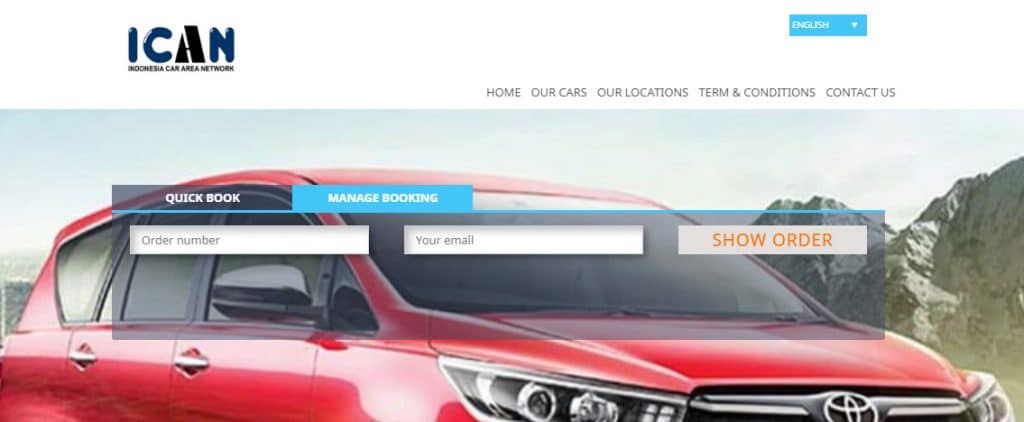
Cancel Amend Your Reservation Easily
First, let’s find the manage booking you need to amend or cancel.
Click manage booking on ICANRENTACAR.COM main menu.
Click Order number and your email Bookings.
Search your reservation with your booking confirmation number.
Find the reservation you need to amend in your bookings list.
Click the confirmation number to view the details of that booking.
If you want to change other details than dates, keep date fields as they are and click ‘Amend’ to proceed.
If you choose to amend the dates, fill in the new dates and click ‘Amend’ to proceed.
In the Amendment page you can change details such as traveler name, contact details and payment method.
Amendments depend on the rate and car availability.
If the same car or rate is not available, amendments are not possible.
In these case, we recommend you make a new booking and then cancel the original one.
Confirm your changes
Click Amend to confirm your changes.
See the reservation info with updated details. We’ll send you a new reservation confirmation to your email. Note the booking confirmation number may change.
Find the reservation you need to amend in your bookings list.
Click the confirmation number to view the details of that booking.
Make sure the allows the cancellation of your reservation.
To cancel the booking, click ‘Cancel’.
Select the email address that will receive a cancellation information message.
Click ‘Cancel Booking’ to confirm the cancellation.
Once your cancellation has been successful, you will see a cancellation number.
If the cancellation number is not display or you see an error message, contact us to confirm the cancellation.
| PHONE / MOBILE (WA NUMBER) | +62 813 7042 3078 |
| @icanrentals |
| WEBSITE | www.icanrentacar.com |
INSTAGRAM @icanrentacar

Invite us as your friend
Send by email infoicanrentacar@gmail.com
Follow us here